5 Common Mistakes to Avoid When Installing Smart Lighting Switches
Smart lighting switches are revolutionizing the way we control lighting in homes and commercial spaces. They offer convenience, energy efficiency, and advanced features like remote control, scheduling, and integration with smart home systems. However, installing smart lighting switches isn’t always as straightforward as it seems. Many users, especially those new to smart technology, often make mistakes that can lead to frustration, inefficiency, or even safety hazards.
In this blog, we’ll explore the five most common mistakes people make when installing smart lighting switches and how you can avoid them to ensure a smooth and successful installation.
1.Not Checking Compatibility with Your Existing Wiring
One of the most common mistakes is assuming that all smart lighting switches are compatible with your home or building’s electrical wiring. Smart switches often require a neutral wire to function properly, which is not always present in older homes. If your wiring doesn’t include a neutral wire, you may need to hire an electrician to rewire the circuit or choose a smart switch specifically designed for homes without neutral wires.
How to Avoid This Mistake:
- Before purchasing a smart switch, check your electrical box to see if a neutral wire is available.
- Read the product specifications carefully to ensure compatibility with your wiring setup.
- If you’re unsure, consult a licensed electrician for advice.
2. Overloading the Switch with High Wattage
Smart lighting switches are designed to handle a specific wattage load. If you connect too many high-wattage bulbs or fixtures to a single switch, it can overheat, malfunction, or even become a fire hazard. This is especially common in commercial settings where lighting systems are more complex.
How to Avoid This Mistake:
- Calculate the total wattage of all bulbs connected to the switch and ensure it doesn’t exceed the switch’s maximum load capacity.
- Consider using LED bulbs, which consume less power and reduce the overall load on the switch.
- If you need to control multiple high-wattage fixtures, use a relay or a smart switch with a higher load rating.
3. Ignoring the Need for a Hub or Compatible Ecosystem
Some smart lighting switches require a hub or a specific ecosystem (like Apple HomeKit, Google Home, or Amazon Alexa) to function fully. For example, Zigbee or Z-Wave switches often need a hub to connect to your Wi-Fi network. If you don’t have the necessary hub or ecosystem, your smart switch may not work as intended.
How to Avoid This Mistake:
- Research the requirements of the smart switch before purchasing.
- Ensure you have the necessary hub or compatible devices (like a smart speaker or bridge) to support the switch.
- If you prefer a hub-free setup, opt for Wi-Fi-enabled smart switches that connect directly to your network.
4. Skipping the User Manual and Installation Instructions
It’s tempting to dive straight into the installation process without reading the user manual, but this can lead to errors. Smart lighting switches often have specific installation steps, such as connecting wires in a particular order or configuring settings via an app. Skipping these instructions can result in improper installation or even damage to the switch.
How to Avoid This Mistake:
- Always read the user manual and installation guide before starting the installation.
- Follow the step-by-step instructions carefully, especially when connecting wires or configuring settings.
- If you’re unsure about any step, consult the manufacturer’s support resources or seek professional help.
5. Neglecting Firmware Updates and App Configuration
Once the smart switch is installed, many users forget to update its firmware or configure it properly through the accompanying app. Outdated firmware can lead to performance issues, security vulnerabilities, or compatibility problems with other smart devices. Similarly, failing to configure the app settings can limit the switch’s functionality.
How to Avoid This Mistake:
- After installation, check for firmware updates in the app and install them promptly.
- Take the time to explore the app’s features, such as scheduling, scene creation, and voice control integration.
- Regularly check for updates to ensure your smart switch remains secure and up-to-date.
Bonus Tip: Not Testing the Switch Before Finalizing Installation
Before securing the switch into the wall and closing the electrical box, always test it to ensure it’s working correctly. This includes checking basic functions like turning the lights on and off, as well as advanced features like dimming or app control. Testing early can save you the hassle of troubleshooting later.
Conclusion
Installing smart lighting switches can significantly enhance the functionality and efficiency of your lighting system, but it’s important to avoid common pitfalls. By checking compatibility, managing wattage, understanding hub requirements, following instructions, and keeping firmware updated, you can ensure a seamless installation process and enjoy the full benefits of your smart lighting system.
If you’re unsure about any aspect of the installation, don’t hesitate to consult a professional electrician. A little extra care during installation can go a long way in ensuring your smart lighting switches work flawlessly for years to come
By avoiding these five common mistakes, you’ll be well on your way to creating a smarter, more efficient lighting system that meets your needs and enhances your space. Whether you’re upgrading your home or a commercial property, smart lighting switches are a worthwhile investment—when installed correctly!
No comments




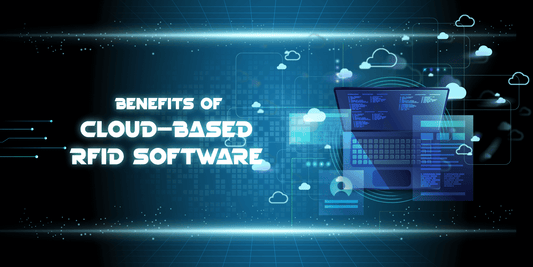
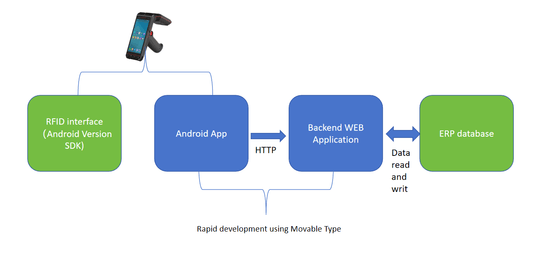





0 comments