How to Integrate Smart Plugs with Your Existing Building Management System (BMS)
In today’s fast-paced business environment, energy efficiency and smart automation are no longer optional—they’re essential. Smart plugs, like those offered by Leeshion, are a powerful tool for businesses looking to optimize energy usage, reduce costs, and enhance operational efficiency. However, to truly unlock their potential, integrating smart plugs with your existing Building Management System (BMS) is key.
In this blog, we’ll walk you through the steps to seamlessly integrate Leeshion Smart Plugs with your BMS, ensuring a smarter, more efficient building management solution for your business.
Why Integrate Smart Plugs with Your BMS?
A BMS is designed to monitor and control a building’s mechanical and electrical equipment, such as HVAC, lighting, and power systems. By integrating smart plugs into your BMS, you can:
- Enhance Energy Efficiency: Automate the control of plugged-in devices, reducing energy waste.
- Improve Operational Control: Monitor and manage devices remotely through a centralized system.
- Reduce Costs: Lower energy bills by scheduling devices to turn off during non-business hours.
- Gain Data Insights: Collect usage data to identify trends and optimize energy consumption.
Leeshion Smart Plugs are an ideal choice for this integration, thanks to their IoT compatibility, user-friendly design, and robust performance.
Step 1: Assess Your BMS Capabilities
Before integrating smart plugs, evaluate your current BMS to ensure compatibility. Ask the following questions:
- Does your BMS support IoT devices or third-party integrations?
- What communication protocols does your BMS use (e.g., BACnet, Modbus, MQTT)?
- Are there any limitations on the number of devices you can connect?
Leeshion Smart Plugs are designed to work with a variety of systems, but it’s important to confirm compatibility with your specific BMS.
Step 2: Choose the Right Leeshion Smart Plugs
Leeshion offers a range of smart plugs tailored to different business needs. For BMS integration, consider the following features:
- Compatibility: Ensure the smart plugs support the communication protocols used by your BMS.
- Power Rating: Choose plugs that can handle the power requirements of your devices.
- Remote Control: Opt for models that support app-based control and scheduling.
- Energy Monitoring: Select plugs with built-in energy monitoring for data-driven insights.
Step 3: Install and Configure the Smart Plugs
Once you’ve selected the right Leeshion Smart Plugs, follow these steps to install and configure them:
1. Install the Smart Plugs
- Plug the Leeshion Smart Plugs into the desired outlets.
- Connect the devices you want to control (e.g., office equipment, lighting, HVAC units).
2. Connect to Wi-Fi
- Download the Leeshion app and create an account.
- Follow the in-app instructions to connect the smart plugs to your Wi-Fi network.
3. Test Basic Functions
- Use the app to turn devices on/off and set schedules.
- Ensure the plugs are functioning correctly before proceeding with BMS integration.
Step 4: Integrate with Your BMS
This is where the real magic happens. Here’s how to integrate Leeshion Smart Plugs with your BMS:
1. Check BMS Integration Options
- Most modern BMS platforms support IoT device integration via APIs or middleware.
- If your BMS uses protocols like BACnet or MQTT, ensure the Leeshion Smart Plugs are compatible.
2. Use a Middleware Platform (If Needed)
- If your BMS doesn’t directly support smart plugs, consider using a middleware platform like Node-RED or Home Assistant to bridge the gap.
- These platforms can translate data between the smart plugs and your BMS, enabling seamless communication.
3. Configure the Integration
- Access your BMS software and navigate to the device management section.
- Add the Leeshion Smart Plugs as new devices, entering their unique identifiers (e.g., IP addresses or MAC addresses).
- Map the plugs to specific zones or equipment in your BMS for easier management.
4. Set Up Automation Rules
- Use your BMS to create automation rules for the smart plugs. For example:
- Turn off office equipment after business hours.
- Schedule HVAC units to run only during peak occupancy times.
- Monitor energy usage and send alerts for abnormal consumption.
Step 5: Monitor and Optimize
Once the integration is complete, it’s time to monitor and optimize your system:
1. Track Energy Usage
- Use the energy monitoring feature of Leeshion Smart Plugs to track device consumption.
- Analyze the data to identify opportunities for further energy savings.
2. Refine Automation Rules
- Regularly review and adjust your automation rules based on usage patterns and business needs.
- For example, if occupancy patterns change, update the schedules accordingly.
3. Ensure System Security
- Regularly update the firmware of your Leeshion Smart Plugs to protect against security vulnerabilities.
- Use strong passwords and encryption to secure your BMS and IoT devices.
Why Choose Leeshion Smart Plugs for BMS Integration?
Leeshion Smart Plugs are designed with businesses in mind, offering:
- Seamless Integration: Compatible with major BMS platforms and communication protocols.
- Energy Monitoring: Real-time data to help you make informed decisions.
- Durability: Built to withstand the demands of commercial environments.
- Ease of Use: Simple installation and configuration process.
By integrating Leeshion Smart Plugs with your BMS, you can create a smarter, more efficient building management solution that delivers tangible benefits for your business.
Conclusion
Integrating smart plugs with your Building Management System is a smart move for any business looking to enhance energy efficiency, reduce costs, and improve operational control. With Leeshion Smart Plugs, the process is straightforward and highly effective. By following the steps outlined in this guide, you can seamlessly integrate these powerful devices into your BMS and unlock their full potential.
Ready to take your building management to the next level? Contact us today to learn more about Leeshion Smart Plugs and how they can benefit your business.
No comments




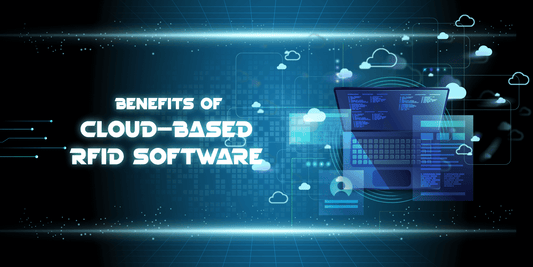
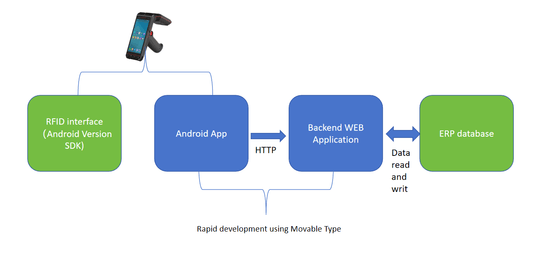





0 comments