The Ultimate Guide to Tuya Smart Light Switch: Revolutionize Your Home Lighting
In today’s world of smart home technology, the Tuya Smart Light Switch stands out as a game-changer for homeowners looking to upgrade their lighting systems. Whether you’re a tech enthusiast or just someone who wants to make life a little easier, this guide will walk you through everything you need to know about the Tuya Smart Light Switch, from its features and benefits to installation tips and troubleshooting.
What is a Tuya Smart Light Switch?
The Tuya Smart Light Switch is a Wi-Fi-enabled device that allows you to control your home lighting remotely using a smartphone app, voice commands, or even automated schedules. Compatible with popular smart home ecosystems like Alexa, Google Assistant, and Apple HomeKit, this switch is designed to bring convenience, energy efficiency, and modern functionality to your home.
Key Features of Tuya Smart Light Switch
1. Voice Control:
Pair your Tuya Smart Light Switch with voice assistants like Alexa or Google Assistant to control your lights with simple commands. For example, say, “Alexa, turn off the living room lights,” and watch the magic happen.
2. Remote Access:
Forgot to turn off the lights before leaving home? No problem! Use the Tuya app to control your lights from anywhere in the world.
3. Energy Monitoring:
Some Tuya Smart Light Switches come with energy monitoring features, helping you track and reduce your electricity consumption.
4. Scheduling and Automation:
Set schedules to turn your lights on or off at specific times. For instance, program your porch lights to turn on at sunset and off at sunrise automatically.
5. Dimmable Options:
Certain models support dimming, allowing you to adjust the brightness of your lights to create the perfect ambiance.
Why Choose Tuya Smart Light Switch Over Traditional Switches?
Traditional light switches are becoming a thing of the past. Here’s why the Tuya Smart Light Switch is a better choice:
- Convenience: Control your lights without getting up from the couch.
- Energy Savings: Reduce energy waste by turning off lights remotely or setting schedules.
- Enhanced Security: Use scheduling features to make it look like someone is home, even when you’re away.
- Compatibility: Works seamlessly with other smart home devices and platforms.
How to Install a Tuya Smart Light Switch
Installing a Tuya Smart Light Switch is straightforward, but it’s important to follow the steps carefully. Here’s a quick guide:
Step 1: Turn Off the Power
Before starting, turn off the power to the switch at your circuit breaker to ensure safety.
Step 2: Remove the Old Switch
Unscrew the existing switch from the wall and disconnect the wires. Take a photo of the wiring for reference.
Step 3: Connect the Tuya Smart Light Switch
Connect the wires to the corresponding terminals on the Tuya Smart Light Switch. Most switches come with clear labeling to make this process easy.
Step 4: Secure the Switch
Once the wires are connected, screw the switch into the wall and attach the faceplate.
Step 5: Set Up the Tuya App
Download the Tuya app on your smartphone, create an account, and follow the in-app instructions to connect your new switch to your Wi-Fi network.
Step 6: Test the Switch
Turn the power back on and test the switch using the app or voice commands.
More details, pls check other blog:
How to Install a Tuya WiFi Smart Switch: A Step-by-Step Guide
Common Issues and Troubleshooting
While the Tuya Smart Light Switch is reliable, you might encounter some issues. Here’s how to fix them:
1. Switch Not Connecting to Wi-Fi:
- Ensure your Wi-Fi network is 2.4GHz (most Tuya switches don’t support 5GHz).
- Move your router closer to the switch or use a Wi-Fi extender.
2. Switch Not Responding to Voice Commands:
- Check if the switch is properly linked to your voice assistant (Alexa, Google Assistant, etc.).
- Reconnect the switch to the Tuya app and voice assistant.
3. Switch Offline:
- Restart your router and the switch.
- Ensure the switch is within range of your Wi-Fi signal.
4. Dimming Not Working:
- Verify that your lights are compatible with dimming.
- Check if the dimming feature is enabled in the Tuya app.
Top Alternatives to Tuya Smart Light Switch
While the Tuya Smart Light Switch is a fantastic choice, it’s worth exploring alternatives like:
- TP-Link Kasa Smart Switch: Known for its reliability and ease of use.
- Sonoff Smart Switch: A budget-friendly option with similar features.
- Leeshion Smart Switch: Offers advanced customization for tech-savvy users.
Why Tuya Smart Light Switch is Perfect for Home Automation
The Tuya Smart Light Switch is more than just a switch—it’s a gateway to a smarter home. With features like voice control, remote access, and energy monitoring, it’s an essential component of any modern home automation setup. Whether you’re looking to enhance convenience, save energy, or improve security, this switch has you covered.
Final Thoughts
The Tuya Smart Light Switch is a versatile, user-friendly device that brings your home lighting into the 21st century. Its compatibility with major smart home platforms, combined with its advanced features, makes it a top choice for homeowners worldwide. Ready to upgrade your home? Give the Tuya Smart Light Switch a try and experience the future of lighting today!
No comments







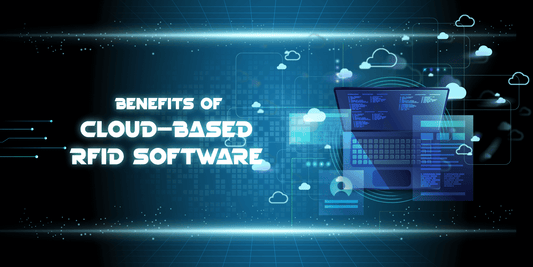
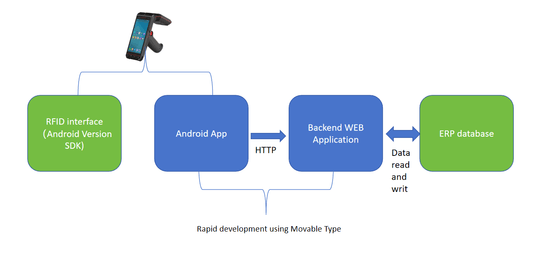





0 comments