Eliminate Walk-Time: How a Printing Handheld Terminal Can Save Hours Each Day
How much time do your team members spend walking back and forth between workstations and printers? If you work in a dynamic environment—like a warehouse, retail floor, or logistics center—steps add up fast. A printing handheld terminal offers a mobile solution that lets you print, scan, and update inventory right where you stand, dramatically cutting wasted motion and increasing productivity.
What is a Printing Handheld Terminal?
A printing handheld terminal combines the functions of a mobile computer, barcode scanner, and portable printer into a single, easy-to-carry device. These modern tools are designed to streamline tasks such as inventory tracking, asset labeling, picking, shipping, and order processing. Unlike traditional systems, which rely on fixed desktop printers and tethered barcode readers, these terminals bring the technology directly to the point of activity.
• Enables users to scan and print barcodes or labels on the spot
• Integrates with warehouse management or inventory systems
• Improves workflow in real-time environments
• Reduces dependence on stationary equipment
The Cost of Unnecessary Walk-Time
For most businesses, walk-time is pure inefficiency. Employees often waste several hours a week retrieving printed documents or labels from central locations. Across days, weeks, and months, the cumulative effect is staggering. Not only does it hamper productivity, but it can also delay order processing and negatively impact customer satisfaction.
- Lost time per trip may seem minor, but it adds up
- Increased wear and fatigue for staff
- Bottlenecks when multiple users queue for a single printer
Measuring the true cost of these inefficiencies means looking beyond payroll. Think about lost opportunities, excessive overtime, or even lost orders due to slow throughput. With a printing handheld terminal, all these costs can be addressed directly.
Key Benefits of Printing Handheld Terminals
1. Immediate Labeling and Documentation
The foremost benefit is the ability to print labels, receipts, or tickets instantly at the point of activity. Whether your team is picking items in a warehouse aisle or labeling products on the sales floor, you skip the dash to a distant office or print station.
• Direct printing reduces mislabeling
• Prints can be applied immediately, reducing errors
• Enables batch processing in real time
• Boosts overall speed and accuracy
2. Streamlined Data Collection
Since printing handheld terminals often include barcode scanning and mobile connectivity, they become a complete solution for data capture and processing.
- Scan items to update inventory instantly
- Avoid manual entry mistakes
- Integrate new data directly into back-end systems
- Ensure inventory counts and location information stay synchronized
3. Enhanced Mobility and Ergonomics
Handheld terminals are designed for all-day use. They’re lightweight, robust, and often include intuitive touchscreens. This means your staff spends less time wrestling with equipment and more time adding value to your business.
• Rugged design survives drops, spills, or dust
• Wireless connectivity keeps users untethered
• Compact form reduces hand and arm strain
• Long battery life supports extended shifts
4. Faster Order Fulfillment
Customers today expect rapid turnarounds on orders. In logistics, every minute counts. By using a printing handheld terminal, pickers and packers can print and attach shipping labels immediately, eliminating backlogs and keeping parcels moving toward their destinations.
- Enables same-day or next-day order processing
- Reduces risk of misdirected shipments
- Supports high-volume workflows without extra staff
- Lets teams adjust quickly to changing order priorities
Real-World Scenarios: Where Printing Handheld Terminals Excel
Warehouses and Distribution Centers
Modern warehouses rely on flexibility and speed. Shelves are dense, and orders shift rapidly. With a printing handheld terminal, staff can work independently—picking items, scanning inventory, printing and applying labels as soon as each pick is complete. This prevents label mix-ups and eliminates trips to central print hubs.
• Reduce congestion around fixed printers
• Streamline returns management
• Ensure products are correctly labeled and traceable
Retail Environments
Retail teams use printing handheld terminals for price changes, shelf labeling, and in-aisle inventory checks. Instead of printing new price tags in the back office and carrying them to the floor, associates print them right at the shelf. This maintains accuracy during large resets or clearance sales.
- Minimize customer disruption during store hours
- Implement promotions or markdowns in real time
- Support inventory reconciliation activities instantly
Transportation and Field Services
Delivery drivers or field technicians benefit from printing handheld terminals by issuing receipts, shipping labels, or work orders on-site. No need to return to a vehicle or central depot to print paperwork.
• Improves professionalism with customers
• Reduces lost paperwork
• Enables remote proof-of-delivery or job completion
Boosting Productivity: How Hours Turn into Days
Every trip eliminated is time earned back. Consider a typical scenario: if an employee walks five minutes to and from a stationary printer after each completed task, and repeats this ten times per shift, that’s nearly an hour lost daily per person. Multiply by your staff count and you see entire workdays lost every week.
Printing handheld terminals reclaim that time for higher-value tasks. Staff can serve more customers, process more orders, and finish critical jobs before deadlines. The “hidden cost” in lost steps and distractions is eliminated for good.
Making Implementation Simple
Deploying a printing handheld terminal doesn’t need to be complicated. Many modern models are designed for rapid integration with existing software platforms and wireless networks.
- Choose terminals that are compatible with your inventory or logistics system
- Train staff quickly using intuitive touchscreen interfaces
- Use cloud connectivity for updates and real-time monitoring
- Set up standard labeling templates for error-free printing
Once set up, the devices require minimal maintenance thanks to durable construction and replaceable batteries or print media.
Choosing the Right Printing Handheld Terminal
When selecting the right terminal, consider these main features to ensure it matches your operational needs:
• Printer Type: Ensure it prints the label size and material you need
• Scanner Capabilities: 1D/2D barcode, QR code compatibility
• Battery Life: All-day performance on a single charge
• Connectivity: Wi-Fi, Bluetooth, or cellular options for seamless updates
• Form Factor: Ergonomics for extended use, even when gloved
• Durability: Resistance to drops, water, or dust—critical for industrial environments
Look for a printing handheld terminal that integrates smoothly with your current processes. Prioritize usability and build quality for the best return on investment.
Training Staff for Success
Technology only saves time when people know how to use it. Initial training should focus on:
- Device basics: scanning, printing, changing media
- Connecting to business systems
- Routine troubleshooting
- Cleaning and storing devices responsibly
Ongoing support ensures consistent, correct use—maximizing the long-term benefits.
Summing It All Up: More Time, Fewer Steps, Higher Productivity
A printing handheld terminal directly addresses one of the most invisible inefficiencies in modern operations—walk-time. By combining mobile computing, scanning, and on-the-spot printing, you empower your workforce to get more done where it matters most. The dramatic savings in both time and mistakes easily justify the investment.
Reclaim your team’s time and simplify complex workflows—consider a printing handheld terminal to transform your daily operations.
No comments







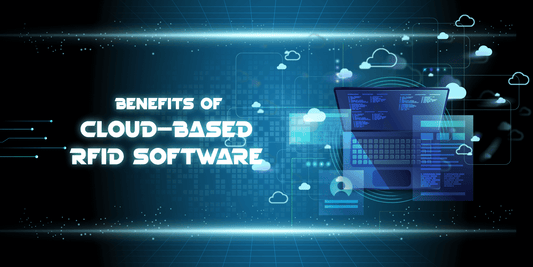
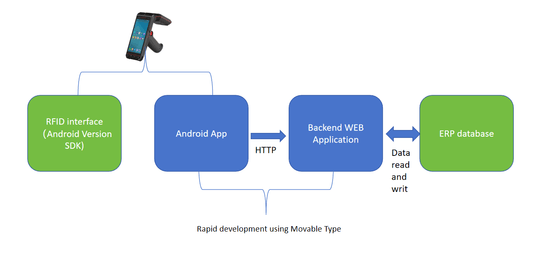





0 comments