A step-by-step guide to choosing the right handheld RFID readers and avoiding pitfalls!
In fields such as logistics and warehousing, retail inventory, manufacturing traceability, and smart healthcare, handheld RFID readers have long been a "magic tool" for improving efficiency. Free from the constraints of traditional wired devices, they enable label identification and data collection anytime, anywhere, simplifying asset management and inventory counting. However, faced with a wide range of products on the market—from entry-level models costing a few hundred yuan to industrial-grade devices priced over ten thousand yuan—many people struggle with the dilemma of "choosing the expensive one or the right one." Today, we will break down the core logic of selecting a handheld RFID reader based on practical needs, helping you avoid selection pitfalls and find the most suitable device for yourself.
1. Clarify Your Own Needs: The "First Button" of Selection
Before choosing a device, ask yourself three questions: "What will I use it for?" "In what environment will I use it?" "What results do I need to achieve?" These three questions directly determine the direction of subsequent selection, preventing you from blindly pursuing parameters while ignoring practicality.
1.1 Lock in the Application Scenario
Different scenarios have vastly different requirements for readers. For example:
- Logistics and Warehousing: Mainly used for scanning goods in and out of the warehouse and inventory counting. The device needs to support long-distance reading (to avoid frequent bending), long battery life (to handle all-day inventory), and adapt to dusty and humid environments in the warehouse;
- Retail Stores: Mostly used for shelf restocking and inventory verification. The device should be lightweight (so store staff won’t get tired from holding it for a long time), compact (easy to operate in narrow shelf spaces), and preferably support quick connection to the POS system;
- Manufacturing Workshops: Required to identify labels on parts on the production line. They may face metal interference and oil contamination, so the device must have anti-interference capabilities and a high protection rating (e.g., anti-drop, oil-resistant);
- Smart Healthcare: Used for drug traceability and medical device management. It has extremely high requirements for data security (must comply with medical data encryption standards), and the device material should be environmentally friendly and easy to disinfect.
1.2 Determine Label Type and Frequency
RFID tags are classified into Low Frequency (LF), High Frequency (HF), and Ultra-High Frequency (UHF) based on frequency. A reader must match the frequency of the tag to work normally—this is the most basic "compatibility" principle:
- Low Frequency (125-134kHz): Strong penetration (can pass through metal and liquids), but short reading distance (usually <10cm). Suitable for short-distance identification scenarios such as animal traceability and car keys. The corresponding readers are mostly dedicated models with limited selection;
- High Frequency (13.56MHz): Moderate reading distance (10cm-1m), good anti-interference performance. Commonly used in access cards, library management, and drug traceability (e.g., medical insurance electronic certificates). These readers have wide compatibility, most support NFC functionality, and are suitable for scenarios requiring "short-distance accurate identification";
- Ultra-High Frequency (860-960MHz): Long reading distance (up to 10m, depending on antenna power), fast speed (can read dozens of tags per second). It is the mainstream choice for logistics and warehousing but is prone to interference from metal and liquids, requiring matching with dedicated antennas.
1.3 Define Performance Baseline
Don’t be confused by the "high-end parameters" promoted by merchants; first, define your own "performance baseline":
- If you only count 100 items of goods per day, "reading 5 tags per second" is sufficient—there’s no need to pursue a high-end model that "reads 20 tags per second";
- If you only use the device in an indoor room-temperature environment, there’s no need to spend extra money on an industrial-grade device that "withstands temperatures from -30℃ to 60℃";
- If data needs to be uploaded to the cloud in real time, ensure the device supports 4G/5G or Wi-Fi 6, and avoid offline models that only support Bluetooth.
2. Core Technical Parameters: The Key to Judging a Device’s "Hardware Strength"
After clarifying your needs, focus on the core parameters of the device. These indicators directly determine the user experience and work efficiency, with particular attention to the following 5 dimensions:
2.1 Reading Distance and Accuracy: The Foundation of "Being Able to Read and Read Accurately"
Reading distance is not "the farther the better" but "matching the scenario needs." For example, if the height of warehouse shelves is 3 meters, a device with a "reading distance of 3-5 meters" is sufficient. Choosing a device with a 10-meter reading distance may instead cause misreading of tags on adjacent shelves.
At the same time, pay attention to "multi-tag identification accuracy"—in scenarios with dense goods (e.g., entire pallets of goods), the device must have an "anti-collision algorithm" to avoid missing or misreading tags. High-quality devices should have a multi-tag identification accuracy of over 99.5%. You can ask the merchant to provide on-site testing (e.g., reading 50 densely placed tags at one time).
2.2 Frequency Stability and Anti-Interference Capability: A "Must-Have" for Industrial Scenarios
In environments with dense metal shelves and many electromagnetic devices (e.g., factory workshops, large warehouses), readers with unstable frequencies will frequently experience "failure to read tags." When purchasing, note the following:
- UHF readers need to support "adaptive power adjustment" to automatically adjust signal strength according to the environment and reduce interference;
- Check whether the device has passed EMC (Electromagnetic Compatibility) certification. Devices that pass the certification are more stable in complex electromagnetic environments.
2.3 Battery Life: Avoid the Embarrassment of "Power Off During Work"
The battery life of handheld devices directly affects work efficiency, especially for users who need to work outdoors all day (e.g., logistics distribution, outdoor inventory). Battery life is a "lifeline." When purchasing, pay attention to two indicators:
- Battery Capacity: Industrial-grade devices mostly have a capacity of 5000mAh or more, while ordinary commercial models are usually 3000-4000mAh. It is recommended to choose models that support "removable batteries" for easy replacement with spare batteries;
- Fast Charging Function: If you only have 1 hour for lunch break, a device that supports "80% charge in 1 hour" can avoid power off in the afternoon, while ordinary slow-charging devices may take 3-4 hours to fully charge.
2.4 Storage Capacity: Meet the Needs of "Offline Work"
If there is no network in the usage scenario (e.g., remote warehouses, outdoor operations), the reader needs to store data first and then upload it when returning to a networked environment. In this case, storage capacity is crucial. It is recommended to choose a device that "supports local storage of 16GB or more" and also pay attention to whether it supports Micro SD card expansion (up to 128GB) to avoid data loss due to insufficient storage.
2.5 Processor and Memory: Affect Operation Smoothness
"Freezing" of the reader will seriously affect work efficiency, especially when running multiple tasks simultaneously, such as inventory software, data upload, and tag writing. It is recommended to choose:
- Processor: At least a quad-core 1.5GHz or higher (e.g., Qualcomm Snapdragon, MediaTek MTK series). Avoid single-core or low-frequency processors;
- Memory: RAM ≥ 2GB, ROM ≥ 16GB. Ensure smooth software operation and non-laggy data storage.
3. Hardware and Software: Details Determine "Ease of Use"
In addition to core parameters, the hardware design and software compatibility of the device are often overlooked, but these details precisely determine "how comfortable it is to use."
3.1 Hardware Design: Adapt to Usage Habits
- Grip Comfort: For users who hold the device for a long time (e.g., 4-6 hours a day), choose a device with "ergonomic design"—the weight of the body should be controlled between 300-500g (equivalent to a bottle of mineral water), and the grip should have anti-slip rubber to prevent slipping or fatigue;
- Protection Rating: Use the IP rating to judge the device’s dust and water resistance (the first X represents dust resistance, the second X represents water resistance). For indoor commercial scenarios, IP54 (splash-proof, dust-proof) is sufficient; for industrial or outdoor scenarios, IP65 or higher (water-jet resistant, fully dust-proof) is required; for some harsh environments (e.g., chemical workshops), IP68 (short-term water immersion resistant) is needed;
- Screen and Buttons: The screen should support "glove touch" (commonly used in industrial scenarios) and "sunlight readability" (for outdoor use), with a resolution of at least 720P to avoid unclear data display. In terms of buttons, in addition to the touch screen, it is recommended to have physical scanning buttons (for one-handed operation) with clear feedback to avoid accidental touches;
- Interface Expandability: If you need to connect peripherals such as printers and barcode scanners, confirm whether the device has interfaces such as USB Type-C and HDMI; some devices support "Bluetooth 5.0" or "Wi-Fi 6," which can quickly connect to peripheral devices and improve data transmission speed.
3.2 Software Compatibility: Avoid "Data Silos"
The data collected by the reader ultimately needs to be connected to the enterprise’s management system (e.g., ERP, WMS, SCM). If the software is incompatible and data cannot be synchronized, the device becomes a "white elephant." When purchasing, confirm the following:
- Operating System: Mainstream devices mostly use Android (8.0 or higher) or Windows Embedded systems. The Android system has wider compatibility (supports most third-party inventory software), while the Windows system is suitable for scenarios that require running professional industrial software;
- Connection Capability: Ask the merchant whether it provides API interfaces or SDK development kits and whether it can seamlessly connect to the enterprise’s existing systems (e.g., UFIDA, Kingdee, SAP); if no customization is needed, ask for a demonstration of the "one-click data upload to Excel/cloud" function to ensure simple operation;
- Data Security: For scenarios involving sensitive information (e.g., medical data, customer privacy), confirm that the device supports "encrypted data storage" (e.g., AES-256 encryption) and "remote data erasure" (to prevent data leakage if the device is lost).
4. Brand and After-Sales Service: Avoid "No Guarantee After Purchase"
Handheld RFID readers are "durable devices" with a service life of usually 3-5 years. Brand and after-sales service directly affect the subsequent user experience. Especially for industrial-grade devices, a single failure may cause production line shutdowns, so price should not be the only consideration.
4.1 Prioritize "Professional Brands" and Avoid "No-Brand Products"
Brands on the market are mainly divided into three categories:
- International Brands: Such as Zebra, Motorola, and Honeywell. They have mature technology and strong stability but are relatively expensive (mostly over 5,000 yuan). Suitable for industrial scenarios with extremely high requirements for device reliability;
- Domestic Brands: Such as Newland, Urovo, and Mindray. They offer high cost-effectiveness (2,000-5,000 yuan), good compatibility, and fast after-sales service response. Suitable for small and medium-sized enterprises or commercial scenarios;
- No-Brand/White-Label Products: Low-priced (a few hundred yuan), but with uneven quality. They are prone to problems such as unstable reading and poor battery life, and have no after-sales service. Not recommended for core business use.
4.2 After-Sales Service: Focus on "Response Speed" and "Maintenance Cost"
When purchasing, clarify the following three questions:
- Warranty Period: Most brands provide a 1-2 year full machine warranty, with a 2-year warranty for core components (e.g., motherboards, batteries). Some brands offer paid extension to 3 years;
- Maintenance Response Time: For industrial scenarios, it is recommended to choose brands with "24/7 technical support" and "on-site maintenance within 48 hours" to avoid business shutdown due to device failure;
- Firmware Updates: Ask the merchant whether it provides long-term firmware update services (e.g., vulnerability fixes, new function additions) to prevent the device from being unable to adapt to new systems due to outdated software after 1-2 years of use.
5. Avoid Common Selection Pitfalls and Save Money
Many people fall into the following pitfalls during selection, leading to buying the wrong device or overspending. Be sure to pay attention:
5.1 Pitfall 1: "The Higher the Parameters, the Better"
For example, blindly pursuing a "10-meter reading distance" when the actual scenario only requires a maximum of 3 meters. The extra performance is not only unused but also increases costs; another example is choosing a "6000mAh super-large battery," but the device weighs over 600g, making it tiring to hold for a long time—this is not worth the gain.
5.2 Pitfall 2: "Only Look at Price, Not Cost-Effectiveness"
A few hundred yuan no-brand device may seem cheap, but it may develop reading failures after 3 months. In contrast, a 3,000 yuan domestic brand device can work stably for 3 years, resulting in a lower average annual cost. In addition, low-priced devices often have no after-sales service—once a failure occurs, you have to buy a new one, which is more wasteful.
5.3 Pitfall 3: "Ignore On-Site Testing"
Many people place an order only by looking at the merchant’s parameter sheet, but find that the device is not suitable for their scenario after receiving it. The correct approach is to ask the merchant to provide a "prototype test," and try it out in your actual scenario for 1-2 days (e.g., warehouse inventory, workshop traceability) to confirm whether the reading accuracy, battery life, and operation smoothness meet your needs.
5.4 Pitfall 4: "Not Considering Future Expansion"
For example, if you only need to read UHF tags now but may engage in medical business involving HF tags in the future, you should choose a device that "supports multi-frequency switching" to avoid re-purchasing in the future.
Conclusion: The "Best Choice" Is the One That Fits You
There is no uniform "best standard" for choosing a handheld RFID reader—only the "most suitable solution." To summarize, the core steps are: first, clarify the application scenario, tag type, and performance baseline; then focus on core parameters such as reading distance, battery life, and anti-interference capability; next, pay attention to hardware grip and software compatibility; finally, make a decision based on brand after-sales service and budget.
If you encounter specific problems during the selection process (e.g., being unsure which frequency you need, not knowing how to connect to an existing system), you can consult the technical consultants of equipment manufacturers at any time or refer to peers with experience in similar scenarios. Choosing the right device not only improves work efficiency but also lays the foundation for subsequent digital upgrades—and this is the ultimate significance of selection.
Comments
No comments
Leave a comment
Your Email Address Will Not Be Published. Required Fields Are Marked *
Popular Posts
Case Studies
Subscribe Us
Subscribe to our newsletter and receive a selection of cool articles every weeks




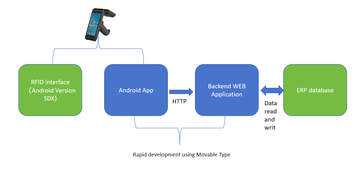

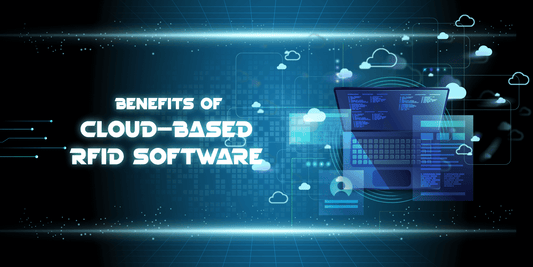
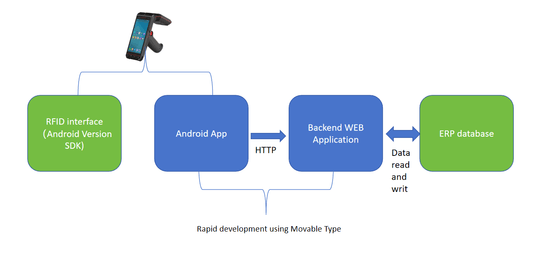





0 comments