How to Implement RFID in Manufacturing: A Step-by-Step Guide (2025)
The manufacturing industry thrives on efficiency, accuracy, and real-time visibility. RFID (Radio Frequency Identification) technology has emerged as a game-changer, enabling automated tracking of raw materials, work-in-progress (WIP), tools, and finished goods.
But how do you successfully implement RFID in your manufacturing plant?
This step-by-step guide covers:
✅ Benefits of RFID in manufacturing
✅ Planning your RFID deployment
✅ Choosing the right hardware & software
✅ Installation and integration best practices
✅ Real-world case studies
By the end, you’ll have a clear roadmap to reduce errors, improve inventory accuracy, and boost productivity with RFID.
1. Why RFID in Manufacturing? Key Benefits
| Pain Point | RFID Solution | ROI Impact |
|---|---|---|
| Manual inventory tracking errors | Automated real-time tracking | 30-50% faster audits |
| Lost/misplaced tools & equipment | RFID-tagged asset tracking | 20% reduction in equipment loss |
| Work-in-progress bottlenecks | Automated WIP tracking | 15-25% faster production cycles |
| Counterfeit parts in supply chain | Secure RFID authentication | Reduced recalls & warranty costs |
Additional Benefits:
✔ Reduced labor costs (less manual scanning)
✔ Improved compliance (automated record-keeping)
✔ Enhanced predictive maintenance (sensor-enabled RFID tags)
2. Step-by-Step RFID Implementation Plan
Ask:
-
What are you tracking? (Materials, WIP, tools, finished goods)
-
What problems are you solving? (Inventory inaccuracies? Lost assets?)
-
What’s your budget? (Pilot vs. full-scale deployment)
Example Use Cases:
-
Automotive: Tracking engine components through assembly
-
Electronics: Preventing counterfeit parts in the supply chain
-
Pharma: Ensuring compliance with serialization laws
Step 2: Select the Right RFID Technology
| RFID Type | Best For | Read Range | Cost |
|---|---|---|---|
| Passive UHF RFID | Bulk material tracking | 1-10m | Low ($0.10-$1/tag) |
| HF RFID (13.56 MHz) | Tool tracking, workstations | <1m | Medium |
| Active RFID (Battery-powered) | High-value asset monitoring | 100m+ | High ($20-$100/tag) |
Hardware Checklist:
✔ RFID Tags (Durability: High-temp, chemical-resistant?)
✔ Fixed Readers (For choke points like dock doors)
✔ Handheld Terminals (For mobile scanning)
✔ Middleware/Software (ERP/MES integration)
Recommended Hardware:
-
Fixed Reader: Impinj R700
-
Handheld Scanner: Zebra MC3330xR
-
Rugged RFID Tags: HID SureTag
Step 3: Pilot Testing (Before Full Rollout)
-
Choose a small area (e.g., one production line).
-
Tag 50-100 items and test scanning accuracy.
-
Validate data flow to your ERP/MES system.
-
Train a super-user team to troubleshoot.
Common Pilot Challenges:
-
Metal/water interference (Adjust tag placement)
-
Reader collision (Optimize antenna positioning)
Step 4: Full-Scale Deployment
-
Phase 1: Tag all critical assets & materials.
-
Phase 2: Install fixed readers at key checkpoints.
-
Phase 3: Integrate with ERP (SAP/Oracle) or MES.
-
Phase 4: Train staff & monitor performance.
Pro Tip:
Use color-coded RFID tags for quick visual identification (e.g., red for scrap, green for approved parts).
Step 5: Integration with Manufacturing Systems
-
ERP Integration: Sync RFID data with SAP, Oracle, or NetSuite.
-
MES Connectivity: Enable real-time WIP tracking.
-
Dashboard Analytics: Track KPIs like OEE (Overall Equipment Effectiveness).
Software Options:
-
Low-Code Platforms: PTC ThingWorx, Siemens MindSphere
-
RFID Middleware: Impinj ItemSense, Zebra Savanna
Step 6: Staff Training & Change Management
-
Workers: Teach basic scanning & troubleshooting.
-
Supervisors: Train on data analytics & reporting.
-
IT Team: Ensure smooth ERP/MES integration.
Training Tip:
Run mock drills where staff locate tagged items using handheld readers.
3. Real-World RFID Manufacturing Case Studies
Case 1: Automotive Assembly Line
-
Problem: Lost/misplaced engine components causing delays.
-
Solution: UHF RFID tags on all parts + fixed readers at stations.
-
Result: 30% faster assembly, zero lost parts.
Case 2: Aerospace Tool Tracking
-
Problem: $500K/year lost in missing calibration tools.
-
Solution: HF RFID tags on tools + mobile check-in/out stations.
-
Result: 100% tool accountability, reduced downtime.
4. Common RFID Implementation Mistakes (And How to Avoid Them)
❌ Mistake 1: Choosing the wrong frequency (UHF vs. HF).
✅ Fix: Test tags in your actual environment first.
❌ Mistake 2: Poor tag placement (metal interference).
✅ Fix: Use on-metal RFID tags or ceramic antennas.
❌ Mistake 3: Ignoring middleware/software integration.
✅ Fix: Partner with an RFID solutions provider early.
5. Future Trends: Smart Manufacturing with RFID
-
AI + RFID: Predictive maintenance using sensor tags.
-
Digital Twins: Real-time RFID data mirroring production flow.
-
5G & Edge Computing: Faster RFID data processing.
6. Leeshion’s RFID Solutions for Manufacturing
For businesses seeking cost-effective, rugged RFID solutions, the Leeshion LS-R501 UHF RFID Terminal offers:
✔ Industrial-grade durability (IP67)
✔ Long-range scanning (8-10m)
✔ Seamless ERP/MES integration
Perfect for:
-
Work-in-progress tracking
-
Tool & equipment management
-
Warehouse automation
👉 Learn more about the LS-R501 here
Conclusion: Your RFID Implementation Checklist
-
Define goals (What will RFID solve?)
-
Choose hardware (Tags, readers, software)
-
Run a pilot test
-
Deploy in phases
-
Integrate with ERP/MES
-
Train employees
Need help? Book a free consultation with our RFID experts to design a custom solution for your plant.
🔗 Further Reading:
Ready to automate your manufacturing process? Get a quote today!
No comments






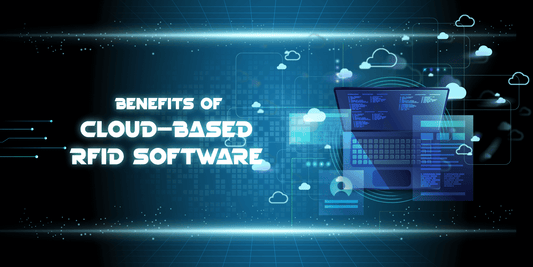
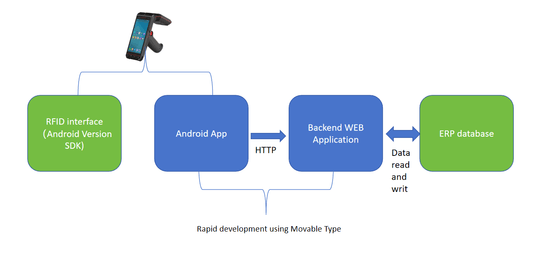





0 comments